Invision Power Board / Программное обеспечение
Автор: Алексей КутовенкоОдно из наиболее востребованных на сегодняшний день применений динамических технологий в разработке web-проектов — это создание форумов. Неудивительно, что разработчики уделяют им значительное внимание. Найти готовый скрипт форума, в том числе бесплатный, теперь не представляет большого труда, можно говорить уже о проблеме выбора.
Стремление к созданию все более совершенных программ, к счастью, неистребимо. Это утверждение целиком можно отнести и на счет web-программирования. При этом новые проекты и программы нередко появляются на базе уже существующих решений — проверяются новые возможные пути развития, другие технологии, которые по тем или иным причинам не представляется возможным реализовать в исходном продукте. Этому значительно способствует открытый характер многих подобных разработок.
Можно сказать, что герой этой статьи — форум Invision Power Board является прямым потомком другой CMS — хорошо известного скрипта IkonBoard.
Написан Invision Power Board на PHP, работает совместно с базами данных MySQL. Особое внимание было уделено вопросам повышения уровня безопасности по сравнению с IkonBoard, а также ускорению работы форума при меньших требованиях к аппаратным ресурсам web-сервера.
Официальный сайт проекта находится по адресу. Дополнительные ресурсы по Invision Power Board доступны на страницах другого официального проекта — www.
Среди русских ресурсов по Invision Power Board стоит назвать www.ibresource.ru. Здесь можно найти материалы по многим аспектам эксплуатации форума, пакетам русификации, а также скачать необходимые файлы и задать свои вопросы.
Системные требования Invision Power Board таковы: PHP 4.0.6 или лучше, рекомендуются версии начиная от 4.1. В качестве СУБД используется MySQL. В отличие от многих проектов, осторожно относящихся к новейшим версиям этой популярной СУБД, разработчики InvisionBoard не имеют ничего против использования MySQL начиная от версии 4.0.15. Рекомендованный web-сервер — Apache 1 или 2. Потребуется и некоторое вспомогательное программное обеспечение — какой-нибудь симпатичный вам FTP-клиент, необходимый для загрузки файлов на сервер.
Invision Power Board отличается весьма неплохой скоростью работы. На сегодняшний день это одно из самых «быстроходных» решений для форума среди бесплатных, да и многих коммерческих пакетов. Только не стоит забывать, что быстродействие — это комплексная характеристика, зависящая не только от качеств самой CMS, но и параметров избранного хостинга, каналов доступа и многих других нюансов.
Разработчики Invision Power Board по праву гордятся достигнутой совместимостью пакета с различными браузерами. Код старались писать таким образом, чтобы пользователь увидел одинаковую картинку и при помощи Internet Explorer и в случае использования других браузеров, в том числе входящих в комплект отличных от Microsoft Windows операционных систем. Справедливости ради надо отметить, что это требование является стандартным для всех подобных продуктов, здесь нет чего-то из ряда вон выходящего, но создатели Invision Power Board упоминают про данное качество своего пакета при каждом удобном случае.
Пакет обладает встроенной системой построения справочных разделов с возможностью последующего поиска по ним. Штатными средствами можно построить и другие полезные разделы, например FAQ. Реализованы развитые средства работы с форумами и пользователями, модерирования, проведения голосований и многие другие необходимые функции. Средства администрирования форума вполне достаточны для нормальной работы, хотя, конечно, при большом желании и некоторой фантазии всегда можно придумать какие-либо дополнения.
Как и все уважающие себя CMS, Invision Power Board позволяет изменять оформление форума, в том числе с помощью готовых стилей, причем каждый посетитель может выбрать внешний вид форума по собственному вкусу.
На этом мы прервем перечисление возможностей Invision Power Board. На мой взгляд, куда как интереснее, да и полезнее посмотреть рабочий форум или хотя бы демо-версию на сайте разработчика, почитать документацию. Так что, как говориться, лучше один раз увидеть, а еще лучше поработать некоторое время с форумом самостоятельно.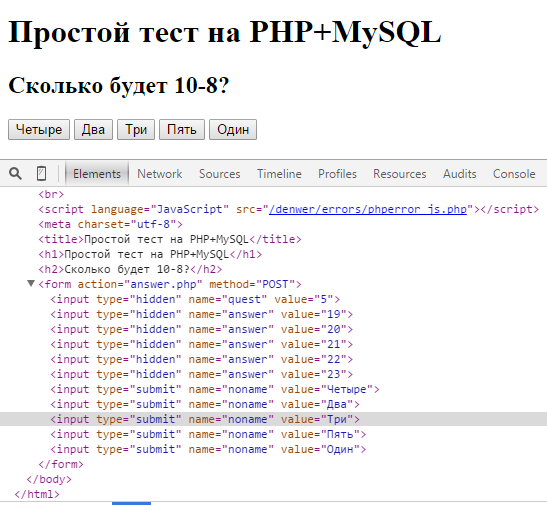
Условия приобретения этого скрипта следующие: есть несколько платных версий и так называемый Unlimited Free Trial, который не стоит ни копейки, а также не содержит функциональных ограничений. Разница между ними заключается в наличии у коммерческой версии полномасштабной технической поддержки, особенно полезной жителям Соединенных Штатов и Великобритании, постоянном предложении разработчиками патчей и апдейтов, а также возможности доработки пакета с учетом ваших особенных пожеланий. Кроме этого, вы сможете легально избавиться от копирайтов на страницах форума. За дополнительную плату вам его еще и установят в течение суток. Как нетрудно заметить, деньги просят не столько за сам товар, сколько за дополнительные услуги.
Выбирая версию для загрузки, имейте в виду, что языковые модули, темы оформления и конвертеры более ранних версий к новым вам просто так присоединить не удастся. Разработчики предупреждают, что, например, стили оформления, для версий 1.0.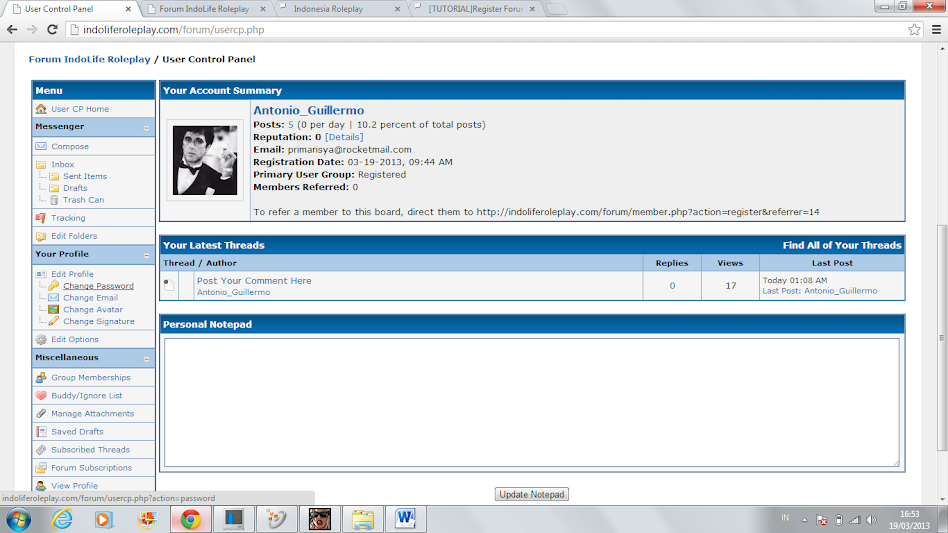 х некорректно работают в 1.1.х, а варианты для 1.1.х не рекомендуется использовать с последней на сегодняшний день версией 1.2. Так что придется выбирать между возможностью использовать понравившиеся модули расширения от испытанных версий и усовершенствованиями новейших. Правда, эта проблема вполне решаема с помощью платного сервиса обновления, так что это, скорее всего, не столько техническая трудность, сколько еще один источник законного дохода разработчика, да и дополнительные модули для новых версий со временем не замедляют появляться в достаточном объеме.
х некорректно работают в 1.1.х, а варианты для 1.1.х не рекомендуется использовать с последней на сегодняшний день версией 1.2. Так что придется выбирать между возможностью использовать понравившиеся модули расширения от испытанных версий и усовершенствованиями новейших. Правда, эта проблема вполне решаема с помощью платного сервиса обновления, так что это, скорее всего, не столько техническая трудность, сколько еще один источник законного дохода разработчика, да и дополнительные модули для новых версий со временем не замедляют появляться в достаточном объеме.
Процесс установки не представляет собой ничего из ряда вон выходящего, все понятно и привычно. Файлы из директории upload копируются в домашний каталог на сервере, выставляются правильные параметры доступа для загруженных файлов по прилагаемой в документации таблице. Затем определяется база данных, с которой будет работать форум — это может быть новая, а может быть и уже существующая, благо использование префиксов позволяет избежать ненужных коллизий.
Заполнив необходимые формы, где необходимо сообщить такие сведения о используемой базе данных MySQL, как её имя, имя пользователя и его пароль, а также данные, необходимые для создания администраторской учетной записи. Затем скрипт автоматически создает требуемую структуру таблиц базы данных. Наконец удаляются необходимые для установки файлы, инсталляция блокируется, так что остается только избавиться от файла-инсталлятора sm_install.php. На этом установка Invision Power Board завершается и можно с удовлетворением отметить, что весь процесс занял считанные минуты. Теперь нам предстоят работы по настройке форума, которые проводятся с помощью панели администратора (Administration Center), на страницу которой можно попасть после регистрации на форуме с полномочиями администратора. Рассмотрим некоторые предлагаемые этим инструментом возможности по управлению форумом.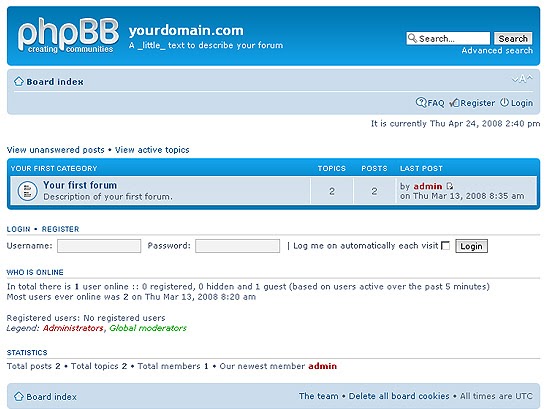
Панель администратора решена традиционным для продуктов такого класса способом, организована логично и по ходу работ с ней неудобств не чинит. Первая секция называется IPB Enhancements и содержит настройки чата, а также опцию отключения копирайтов, полезную в случае приобретения форума. System Settings отвечает за глобальные настройки системы и параметры окружения. Здесь указываются необходимые пути, определяются параметры безопасности и поиска по форуму, пользовательские профили, cookies и многое другое — раздел загружен по полной программе. Forum Control и Forum Moderation позволяют манипулировать форумами и модераторскими полномочиями. Раздел Users and Groups предназначен для работы с базой пользователей форума и свойствами их аккаунтов. Administration заведует лексическими фильтрами, эмотиконами (в просторечии смайликами) и пересчетом статистики.
Осталось решить еще несколько задач. Во-первых, необходимо добавить к форуму пакет русификации, а во-вторых, разобраться с возможностями изменения его внешнего вида сообразно нашему видению дизайна своего будущего или уже существующего сайта.
Первый пункт этой программы можно выполнить, загрузив необходимый пакет с уже упоминавшегося сайта www.ibresource.ru. Его установка заключается в копировании tar-файла в каталог archive_in развернутого форума и последующем выборе нового языка с помощью соответствующего раздела панели администрирования. Если нам чем-то не понравится предложенные переводчиками варианты, их можно исправить, воспользовавшись подразделом Manage Languages — Edit, или же внеся поправки непосредственно в текст самих файлов.
Теперь займемся внешней отделкой. Как уже упоминалось, Invision Power Board поддерживает применение готовых стилей оформления. Принципиально добавление стиля не отличается от добавления языка — загрузка tar-файла в каталог archive_in и внесение изменений в настройки с помощью Administration Center. Не забывайте, что кроме собственно стиля можно поменять еще и набор графики — изображений и кнопок, используемых на страницах форума.
Как ни хороши могут быть готовые темы, но у них есть один существенный недостаток: они не уникальны, один стиль может использоваться на многих сайтах, поэтому если есть такая возможность, неплохо было бы создать собственный оригинальный стиль оформления исключительно для своего проекта, благо пакет Invision Power Board позволяет редактировать параметры внешнего вида форума в достаточно удобной форме.
В заключение этого знакомства с форумом Invision Power Board хотелось бы сказать следующее: данный пакет имеет достаточно хорошие перспективы развития. Ввиду его молодого возраста форум еще не обзавелся тем огромным количеством дополнительных модулей и модификаций, которым располагают его более заслуженные конкуренты, с другой стороны это современная система, в которой учтен опыт разработки и эксплуатации более ранних CMS. Он удобен в установке и обслуживании, обладает достаточной функциональностью, хорошим быстродействием и вполне заслуживает внимания при выборе «движка» для форума web-проекта. Остается только пожелать, чтобы все участники его разработки не останавливалось на достигнутом, от этого всем будет только польза.
Ввиду его молодого возраста форум еще не обзавелся тем огромным количеством дополнительных модулей и модификаций, которым располагают его более заслуженные конкуренты, с другой стороны это современная система, в которой учтен опыт разработки и эксплуатации более ранних CMS. Он удобен в установке и обслуживании, обладает достаточной функциональностью, хорошим быстродействием и вполне заслуживает внимания при выборе «движка» для форума web-проекта. Остается только пожелать, чтобы все участники его разработки не останавливалось на достигнутом, от этого всем будет только польза.
Дополнительные материалы
CMS по-русскиDiscussion Board — WordPress Forum Plugin — Плагин для WordPress
Discussion Board is an easy way to add a forum to your WordPress site. It has a one-click installation and stacks of essential features that make it the leading WordPress forum plugin. In brief:
- Users can register and log in via a front-end form
- Users post new forum topics via a simple form
- Each forum topic is displayed on its own page where other users can reply
WordPress forum plugin demo
Test out a live demo version of our forum plugin here. Note that this demo includes some features only available with the Pro version. Feel free to register and post some sample content.
Note that this demo includes some features only available with the Pro version. Feel free to register and post some sample content.
One-click installation
Discussion Board has a unique, one-click set-up. When you activate the plugin, it will automatically create the three pages you need to get your WordPress forum up and running:
- A log-in page
- A page with a form for users to post new topics
- A page to view existing topics.
Your WordPress forum is up and running straightaway with no need to do any further configuration if you don’t want to.
User management
A key feature of Discussion Board is the ability to control separately who can view your WordPress forum and who can actually post to it. You can specify the required role for users to post new topics and, separately, you can specify the required role for users to view topics. So, for instance, you could allow anyone to view the content but only permit specific user roles to post content.
Registration
You can specify which role new users will be assigned when they register. You can also require users to activate their registration by verifying their email address — this drastically reduces spam registrations.
In the Pro version, you also have the option to approve new registrations yourself if you want.
Front end log-in
Discussion Board has a complete front-end registration and log-in system. You can choose whether to use the standard WordPress system or keep everything on the front-end.
Spam reduction
As well as the restrictions over registration, you can limit the frequency that users can re-post. This will reduce possible spamming. As the owner of the site, you can also choose whether new topics should be published immediately or held as draft in order for you to moderate them. You can use standard WordPress settings to determine moderation levels for comments or set different rules for topics.
Even more, you can block specific email addresses or entire domains from being able to register accounts.
Styles
Discussion Board is designed to work with any theme. You can update colors through the Customizer. Currently, there is a choice of three layouts, using either the standard WordPress archive layout from your theme or more classic forum layouts.
Discussion Board should work out of the box with your theme. However, if you want to extend it and integrate it more closely, there are some optional templates supplied with the plugin that have hookable opening and closing wrapper tags so you can style the templates to match your theme.
Shortcodes
Discussion Board has a number of shortcodes. Some of these are installed automatically when you activate the plugin. Others are optional for usage around your site, including:
[discussion_board_form] — displays a form for users to post a new topic (automatically installed)
[discussion_topics] — displays a list of all topics (automatically installed)
[discussion_board_login_form] – displays a log-in and registration form for new users (automatically installed)
[discussion_board_login_only] – displays a log-in form without a registration form
[discussion_board_registration_only] – displays a registration form without a log-in form
[discussion_board_log_in_out] – displays a log-in / log-out link
[is_logged_in] — use this shortcode to display content only to users who are logged in
[not_logged_in] — display content only to users who are not logged in
What can I use this for?
You can use this plugin to create any type of forum that you like. Typically, this would include:
Typically, this would include:
- Community forums
- School or other education sites
- Training websites
- Форум поддержки
- Discussion forums
- Niche sites
- Discussion groups
- Question and answer sites
- Technical forums
- Ecommerce sites
- Bulletin boards
- Job boards
WordPress forum theme
Although Discussion Board should work with pretty much any WordPress theme, we developed Singularity — a free theme that integrates with Discussion Board. It’s available to download from the WordPress themes directory.
Why have a forum on my WordPress site?
There are many, many reasons to want to install a WordPress forum plugin on your site. In brief, these might include:
- SEO benefits — there are two key benefits to having a forum on your site. Firstly, you are benefitting from user generated content, where your users are writing your content for you and coming up with all kinds of keywords you never would have included in your content yourself.
 Secondly, users will spend longer on your site because of your forum, either writing their own posts or reading other people’s content. Google considers dwell time on a website to be a key quality metric.
Secondly, users will spend longer on your site because of your forum, either writing their own posts or reading other people’s content. Google considers dwell time on a website to be a key quality metric. - Get closer to your users — a forum is a priceless way of learning more about what makes your users tick, whether the forum is support-based or just a general community discussion board.
- Market more effectively — when users register for your forum, they are providing you with their email address, meaning that you have a great opportunity to market directly to people you know are interested in your offering.
Documentation
Full documentation and guidance on getting started with the plugin and on its features is here.
Is there a Pro version?
Oh yes, there’s a Pro version to give you even more possibilities with your forum. Features include:
- Multiple Discussion Boards for different subjects
- Set statuses for topics, e.
 g. ‘Resolved’, ‘Open’, etc
g. ‘Resolved’, ‘Open’, etc - Categories and tags
- Image uploads
- User profiles
- Topic following (subscribe to topics)
- Board following — subscribe to a board and get notified of all new topics and comments for that board
- Board permissions — set topics within boards to be post-only (so no replies) or author-only (only the author can view replies)
- Admin approvals — optionally require all new registrations to be approved by an admin
- WYSIWYG editor
Check out the Pro version here.
Contributing
If you would like to contribute to the plugin, we’ve put together a guide on how to contribute.
- Discussion Board list of topics (includes some Pro features)
- Example topic with replies (includes some Pro features)
- Login / Registration page
- Discussion Board list of topics with latest topics sidebars
- Archive layout of Discussion Board list
- Classic Forum layout of Discussion Board list
- Table layout of Discussion Board list
From your dashboard
- Go to Plugins > Add New
- Search for ‘Discussion Board’
- Activate Discussion Board form the Plugins page
- Go to Discussion Board > Settings to update any settings
I’ve installed Discussion Board.
 Now what do I do?
Now what do I do?Discussion Board will automatically create three pages for you:
- A page with a log-in and registration form
- A page with a form for users to post new topics
- A page listing existing topics
There are further, detailed instructions for the free and pro versions on the website.
Where can I see a demo?
There’s a demo here. Note that this demo includes some features only available with the Pro version. Feel free to register and post some content so that you can see how it works from the user’s point of view.
Some users are reporting that they don’t receive an activation email
In the first instance, ask them to check their spam/junk folders. If you’ve tested and you’re certain emails aren’t getting through, use the Postman SMTP plugin or similar to assist the delivery of email from your site. It’s a more reliable way of ensuring emails are sent and received.

Do I need to enable registration on my site?
No.
I see an error message about invalid post type. What’s that?
In your dashboard, just go to Settings > Permalinks. Then everything should be fine.
Help, I can’t seem to log out. Why?
We’ve included a helpful log-in / log-out shortcode to display a log-in / log-out link. Use a plugin like Shortcode Widget and add the [discussion_board_log_in_out] shortcode to your sidebar or other widget area of your choice. The plugin also automatically displays a log-out link under the new topic form.
My shortcodes display as shortcodes, not as the content they’re supposed to render. Why?
Be careful if you are copying and pasting the shortcodes — you might need to delete
<code>tags. Click on the ‘Text’ tab in your content editor to see if these tags are there.
This is a great plugin for a simple discussion board, it’s clean and easy to use and when I encountered an issue, the customer support team was super helpful!
Easy to use and navigate.
I have struggled with all sorts of discussion forum plugins and coding over the years. I was dreading the fact that I needed to install one for my writers workshops. Discussion Board was up and running flawlessly in a matter of minutes! It looks great and works well. I love it!
I have been using this plugin to help grow my business and give value to my online clients. It is simple, clean, and easy to use. The devs are responsive and happy to assist. You will get the support you need. To The Devs, Great work, keep it up! Warmly, Brendan
The plugin is really good and if you have any doubt the team will reply as soon as possible.loved it
Our version is Pro, that is commercial version of this plugin.
The plugin itself is fast and lightweight. The answer options were limited and forum layouts were messy according to our users. They were not able to continue discussion threads by replying to answers. You can only reply to thread topic but no to the user replies.
Could be good for free plugin but 50$ is way too much price currently unless somebody make improvements.
You can only reply to thread topic but no to the user replies.
Could be good for free plugin but 50$ is way too much price currently unless somebody make improvements.
«Discussion Board — WordPress Forum Plugin» — проект с открытым исходным кодом. В развитие плагина внесли свой вклад следующие участники:
Участники- Marketing Fire
- MattGeri
«Discussion Board — WordPress Forum Plugin» переведён на 6 языков. Благодарим переводчиков за их работу.
Перевести «Discussion Board — WordPress Forum Plugin» на ваш язык.
Заинтересованы в разработке?
Посмотрите код, проверьте SVN репозиторий, или подпишитесь на журнал разработки по RSS.
2.4.8, May 03, 2023
- Improve: Compatibility PHP 8
- Improve: Compatibility with WP 6.2
- Improve: Profile and boards archive pages
- Updated: Topic’s archive that supports PRO version to display category and tags
2.
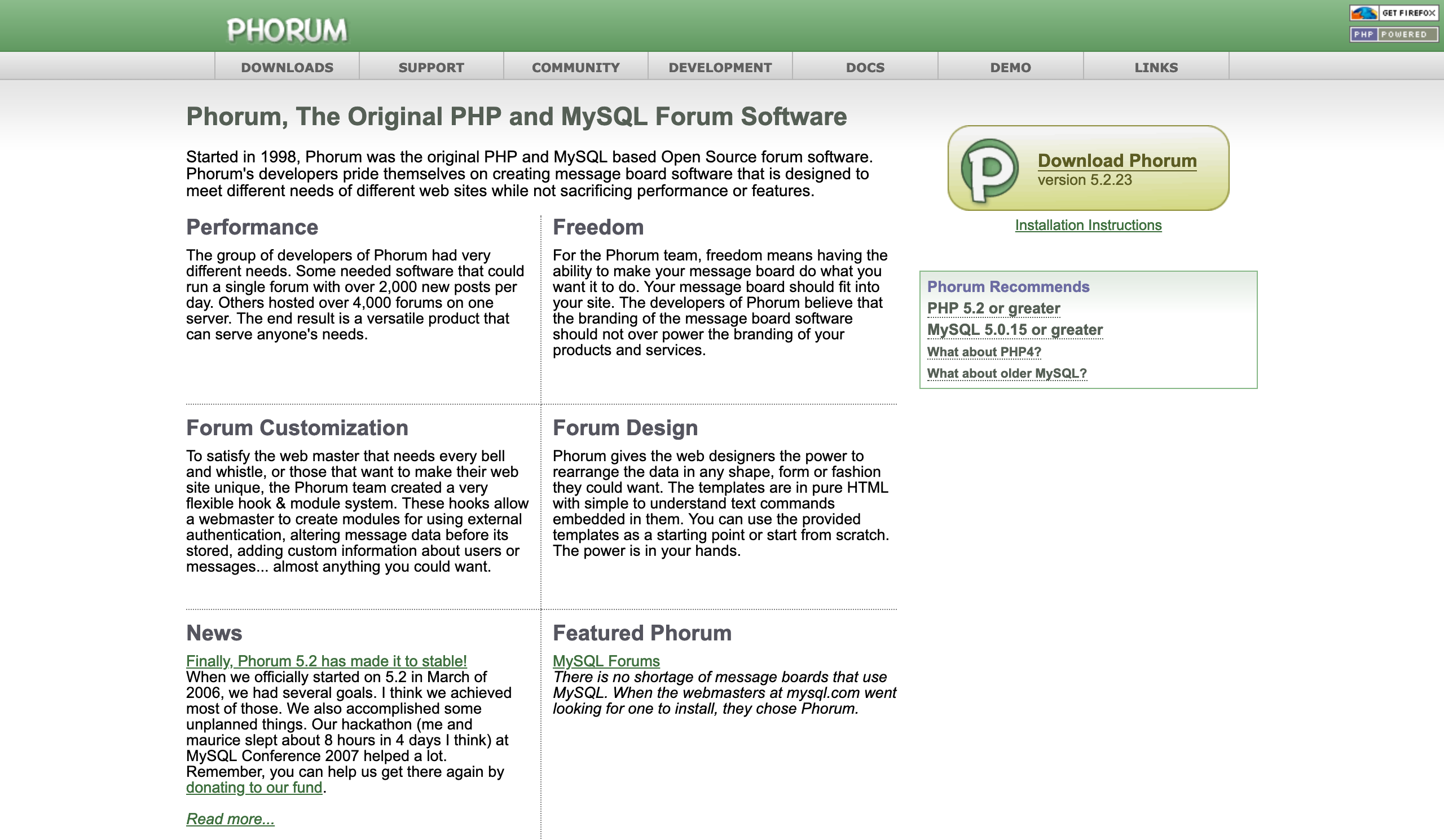 4.7, March 07, 2023
4.7, March 07, 2023- Added: [discussion_board_registration_only] Register only tab shortcode
- Updated: Plugin’s Description
2.4.6, September 20, 2022
- Added: Screenshots to details page
- Updated: List of Contributors & Developers
2.4.5, June 08, 2022
- Fixed: Bug where login page was sometimes not being redirect to from WP-Admin
- Fixed: Only show edit button when an admin user is viewing the forum
- Added: German translation files
2.4.4, February 09, 2022
- Fixed: Don’t redirect to login page for password protected
- Added: Ability to log in with email address or username
2.4.3, January 13, 2022
- Updated: Use select2 for multi select on the roles and permissions input field
- Fixed: Don’t redirect to the login page if it does not exist
- Fixed: Load settings when a cron is running
2.4.2, August 11, 2021
- Added: oEmbeds for replies
2.
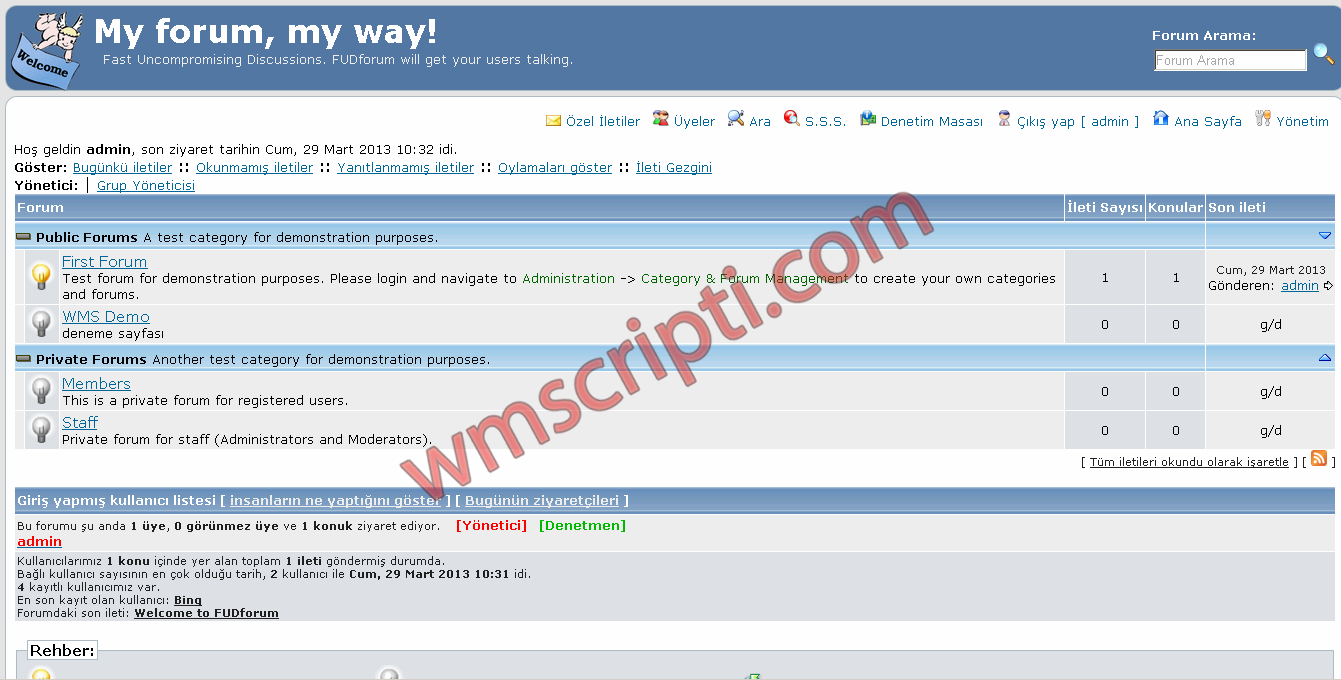 4.1, June 24, 2021
4.1, June 24, 2021- Fixed: Always enqueue customizer color picker as some themes don’t include it
- Fixed: Allow user to reset password when forcing the plugin login form
2.4, May 13, 2021
- Major update, please test before upgrading
- Updated: Refactor admin code to be cleaner and easier to extend
- Added: Free license registration form
2.3.18, May 6 2021
- Updated: Updated the POT translation files to include new strings
- Updated: French and Russian translation files
2.3.17, April 14 2021
- Added: Ability to add custom checkbox fields to the registration form
2.3.16, March 8 2021
- Fixed: Registration form required fields throw validation if not filled out
- Fixed: After a user registers, don’t show the registration form again
2.3.15, May 11, 2020
- Added: ctdb_admin_email filter
- Fixed: added second parameter to wp_login
2.
 3.14, March 24, 2020
3.14, March 24, 2020- Added: integration with Invisible reCaptcha plugin
2.3.13, May 15, 2019
- Fixed: duplicate topics
- Updated: removed bullet points from Divi navigation
2.3.12, April 14, 2019
- Added: ctdb_email_notification_publish_topic hook
2.3.11, April 12, 2019
- Added: ctdb_email_notification_new_topic hook
- Updated: removed irritating bullet points from Visual Composer in pagination
2.3.10, April 9, 2019
- Updated: removed irritating bullet points from Visual Composer
2.3.9, March 11, 2019
- Added: option to hide registration form
2.3.8, February 18, 2019
- Updated: missing translatable strings in registration form
- Updated: check for prevent_wp_admin_access not empty
2.3.7, November 11, 2018
- Fixed: updated links to support articles on About page
- Fixed: Divi formatting issues
- Updated: removed tracking
2.
 3.6, September 11, 2018
3.6, September 11, 2018- Updated: redirect admins to dashboard after logging in
2.3.5, February 20, 2018
- Added: email subject line filters
2.3.4, February 7, 2018
- Updated: tracking class for improved performance
2.3.3 — January 18, 2017
- Updated: broken link in readme file
2.3.2 — December 9, 2017
- Updated: admin update
2.3.1 — December 8, 2017
- Added: ctdb_filter_permitted_viewer_roles filter
- Updated: CT_DB_Front_End::check_user_permission hooked to wp
2.3.0 — October 25, 2017
- Added: direct user to About page on activating plugin
- Fixed: save additional user meta at user registration
- Updated: default prevent_wp_admin_access value to 0
- Updated: admin notices
2.2.13 — October 23, 2017
- Updated: better sanitization for user registration
2.2.12 — October 16, 2017
- Added: minor CSS updates
- Added: filter for empty comments file
- Added: functions-registration.
 php file
php file - Fixed: ensure filter_single_content is in loop
- Fixed: removed multiple log-in forms
2.2.11 — June 29, 2017
- Fixed: redirect issue with resetting passwords
2.2.10 — June 7, 2017
- Added: wpautop on get_comment_text() in functions-skins.php
2.2.9 — April 25, 2017
- Added: ctdb_topic_date_time function
- Added: $author parameter to ctdb_info_bar_table filter
- Added: ctdb_get_most_recent_commenter function
- Added: new parameters to ctdb_topic_body_fields filter
- Added: new parameter to ctdb_topic_title_fields
- Added: ctdb_filter_table_layout filter
- Fixed: ensure admins can always access backend
- Updated: replaced esc_url with esc_url_raw in login_user and redirect_to_login_page
2.2.8 — April 19, 2017
- Added: ctdb_comment_author_url filter
- Fixed: incorrectly respecting display_as setting in comments
- Fixed: incorrectly obtaining commenter’s website address
- Updated: no longer send new topic notifications for trashed topics
2.
 2.7 — April 16, 2017
2.7 — April 16, 2017- Updated: removed color options from Design tab
2.2.6 — April 12, 2017
- Fixed: converted empty $viewer_roles to array in function-user.php
- Updated: Plugin_Usage_Tracker to 1.0.2
2.2.5 — April 5, 2017
- Added: translation request
- Fixed: parse error in comment author filter
2.2.4 — April 3, 2017
- Updated: better mobile layout
- Updated: new comment notifications only on discussion-topics post type
- Updated: POT file
- Updated: moved ctdb_discussion_topics_shortcode_atts filter before extract (thanks jf_bertrand)
- Updated: global notifications setting to prevent duplicate notifications
- Updated: plugin title
2.2.3 — March 12, 2017
- Added: WPML support
- Added: filterable front-end messages in functions-messages.php
- Fixed: correctly insert default ctdb_options_settings values
- Fixed: parse error for value in settings WYSIWYG callback
- Fixed: only filter display name for Discussion Topics post type
- Fixed: translation issues with General settings messages
- Updated: removed admin notices
- Updated: removed actions in ct-db-admin-upgrades
- Updated: used add_query_arg in wp_redirect in several locations
- Updated: admins no longer redirected after logging in
2.
 2.2 — March 6, 2017
2.2 — March 6, 2017- Added: ctdb-actions-wrapper in class-ct-db-skins.php
- Added: ctdb_meta_data_fields_filter filter in class-ct-db-skins.php
- Added: ctdb_meta_data_field_titles_filter filter in class-ct-db-skins.php
- Added: redirecting parameter to url after logging in
- Fixed: respects enqueue_icons setting
- Updated: rationalized CSS
2.2.1 — February 21, 2017
- Added: stripslashes in new topic $content
- Fixed: deselecting checkboxes in settings
- Fixed: display_user_name respected by comment author field
- Updated: tracking code
- Updated: code refactoring
2.2.0 — February 2, 2017
- Added: Registration blacklist — block email addresses and domains from registering
- Updated: tracking snippet
2.1.1 — January 24, 2017
- Added: Simple Comment Editing support
- Added: tracking
2.1.0 — January 16, 2017
- Added: Customizer support
- Added: color settings
- Added: pass $class to CT_DB_Front_End::display_all_topics
- Updated: code refactoring
- Updated: use DB_PLUGIN_DIR in template uploader
2.
 0.0 — January 6, 2017
0.0 — January 6, 2017- Added: automatic installation of shortcodes and pages
- Added: theme detection and automatic formatting for some popular themes
- Fixed: enable_notification_opt_out
- Fixed: correctly hides log-in form when specified
- Updated: changed directory structure
- Updated: moved settings to Topics admin page
- Updated: renamed Topics admin page to Discussion Board
- Updated: renamed Options tab to General
1.7.4 — January 3, 2017
- Fixed: version
1.7.3 — January 3, 2016
- Fixed: incorrect text domain for translations
1.7.2 — December 28, 2016
- Fixed: default settings not loading correctly
1.7.1 — December 23, 2016
- Added: new_topic_button shortcode linking to New Topic page
- Added: $atts parameter to ctdb_discussion_topics_shortcode_args
- Added: global $ctdb_user_can_view variable
- Added: number parameter for discussion_topics shortcode
- Added: ctdb_new_topic_form_validation filter
- Fixed: redirect page after log-in not working
- Updated: globalized $CT_DB_Public, $CT_DB_Front_End variables
- Updated: better topic form validation — doesn’t wipe all content when a field is missing
1.
 7.0 — December 9, 2016
7.0 — December 9, 2016- Added: CT_DB_Skins class to handle layout styles
- Added: CT_DB_Admin_Upgrades class for upgrades
- Added: classic forum layout style
- Added: conditional tags in the_content filters
- Added: ‘voices’ count
- Added: selectable meta data fields to display on single topic pages
- Updated: topic information bar now described as topic meta data
- Updated: Info bar layout re-termed as ‘Single topic layout’
- Updated: improved single topic meta data layout
- Updated: icons no longer appear against poster name and topic date
1.6.1 — December 5, 2016
- Added: ctdb_discussion_topics_shortcode_orderby filter
- Added: table output now filterable
1.6.0 — December 1, 2016
- Added: ctdb_discussion_topics_shortcode_args filter
- Added: query parameters to discussion_topics shortcode
- Updated: use strip_tags in notification email
1.
 5.1
5.1- Added: ctdb_info_meta_wrap_after_replies filter on table layout
- Fixed: pagination on discussion_topics shortcode on static homepage
- Updated: admin notices
1.5.0
- Added: opt out feature — allows topic author to choose not to select notifications
- Added: optional layouts for single.php
- Added: avatar to shortcode table layout
- Updated: include comment content in notification email
- Updated: default layout is now table
- Updated: disabled email_notification to avoid duplicate notifications
1.4.0
- Added: table layout
1.3.4
- Fixed: parse errors on failed log-in
1.3.3
- Fixed: missing filter to hide comments
1.3.2
- Fixed: email notifications for topics requiring moderation
- Updated: registration field rendering method
1.3.1
- Added: action hook ctdb_start_new_topic_form
- Added: extra shortcodes for log-in and registration forms
- Added: shortcodes for logged in and non-logged in users
- Added: filter author name in information bar
- Added: admin notification class
- Updated: additional front end styles
- Updated: retain field values in unsuccessful registration form
- Updated: validation message
1.
 3.0
3.0- Added: filter for admin tabs
- Added: 0 option for reposting delay
- Added: AJAX validation on registration form
- Fixed: pagination issue with all topics shortcode on Twenty Sixteen theme
- Updated: refactored code into smaller classes
- Updated: notify admin of moderated comment
- Updated: strip_shortcodes in posted content
1.2.0
- Added: flush rewrite rules on activation
- Fixed: missing comment form fields
1.1.1
- Updated: tested to tag
1.1.0
- Added: hide log-in form option
- Added: multiple filters
- Added: new action hooks
- Changed: email address must be specified for notifications to be sent
- Fixed: replace comments template with empty file for excluded users
- Fixed: correct path to plugin templates
1.0.9
- Fixed: missing assets in admin
1.0.8
- Fixed: missing assets in admin
1.
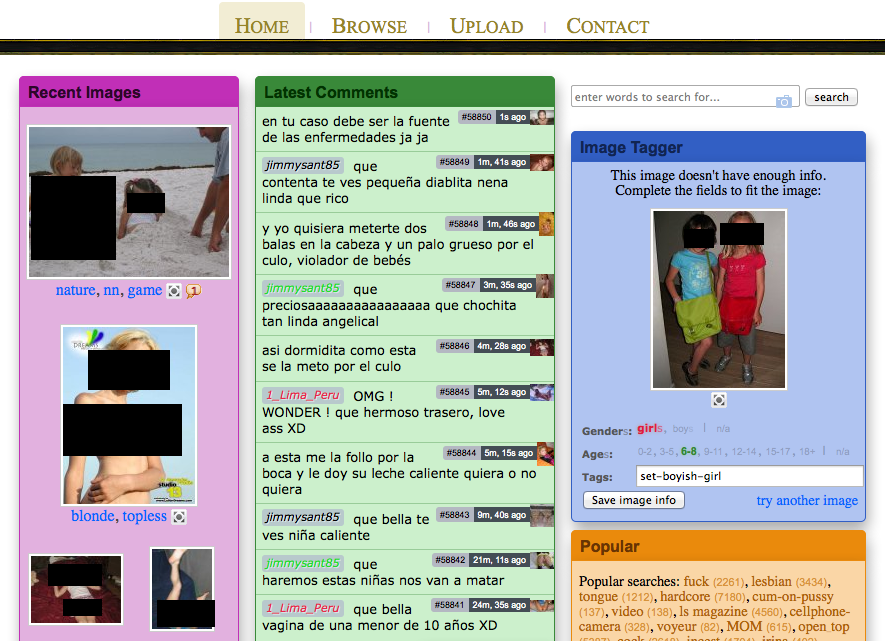 0.7
0.7- Fixed: closed
<a>tag after Lost Password link
1.0.6
- Added: Define email address to send notifications to
1.0.5
- Fixed: Reset query in shortcode.
1.0.4
- Added: French translation (thanks to Oazar)
- Added: Russian translation
1.0.3
- Changed: updated plugin for better translation support
1.0.2
- Change: defined constant for plugin directory
- Fix: incorrect post type in shortcode queries
1.0.1
- Fix: incorrect post type in notification email to admin
1.0.0
- First commit
Форумы Бизонвилля
Действия на форуме:
Статистика форума:
Последнее сообщение:
Абонементы
Сегодня, 16:51
Действия на форуме:
Статистика форума:
Последнее сообщение:
Сезон 2022 и 2023.
 ..
..04.05.2023, 01:51
Действия на форуме:
Статистика форума:
Последнее сообщение:
Набор 24 25 26 и т.д..
10.03.2023, 16:07
Действия на форуме:
Статистика форума:
Последнее сообщение:
Поймать всю ветку рекрутинга
Вчера, 17:43
Действия на форуме:
Статистика форума:
Последнее сообщение:
2023 Обновления набора персонала
12.07.2023, 02:19
Действия на форуме:
Статистика форума:
Последнее сообщение:
Легкая атлетика / Кросс…
21.06.2023, 01:32
Действия на форуме:
Статистика форума:
Последнее сообщение:
Межсезонье NDSU движется
27-06-2023, 17:08
Действия на форуме:
Статистика форума:
Последнее сообщение:
Рекрутинг софтбола
06-06-2023, 12:27
Действия на форуме:
Статистика форума:
Последнее сообщение:
Бейсбол Рекрутинг
12.
 07.2023, 02:14
07.2023, 02:14Действия на форуме:
Статистика форума:
Последнее сообщение:
Эми Олсон, сезон LPGA 2023 г.
07-10-2023, 00:35
Действия на форуме:
Статистика форума:
Последнее сообщение:
Бизон гифки
27.07.2016, 17:56
Действия на форуме:
Статистика форума:
Последнее сообщение:
Расширение саммита?
06.07.2023, 16:06
Действия на форуме:
Статистика форума:
Последнее сообщение:
Новая и лучшая ветка FBS
Сегодня, 17:38
Действия на форуме:
Статистика форума:
Последнее сообщение:
Нортвестерн Фицджеральд…
Сегодня, 15:39
Действия на форуме:
Статистика форума:
Последнее сообщение:
Расширение аэропорта Гектор
04.
 07.2023, 03:00
07.2023, 03:00Действия на форуме:
Статистика форума:
Последнее сообщение:
AC/DC на Запад…
04.07.2023, 12:32
Действия на форуме:
Статистика форума:
Последнее сообщение:
Принц Роджерс Нельсон умер
05-05-2023, 14:05
Действия на форуме:
Статистика форума:
Последнее сообщение:
Us bank vs EW 3 билеты
09.05.2023, 04:25
Действия на форуме:
Статистика форума:
Последнее сообщение:
Ответ Гай, он же Верн Лисфорд
27.09.2022, 17:20
Дискуссионный форум ANA — индекс
| От АНА Сначала прочтите это Модератор: jaylogs | 9 сообщений | Последнее сообщение от Director | |
| Зачем присоединяться к АНА? Узнайте обо всех преимуществах участия в программе ANA | 20 сообщений | Последнее сообщение от Director | |
| Проблемы с AN Не стесняйтесь обсуждать на этой доске все, что связано с АН. | 37647 сообщений | Последнее сообщение от 4givvvn | |
| Запросы Часто задаваемые вопросы | 11000 сообщений | Последнее сообщение от divulgennoun | |
| Проблемы со слухом Проблемы со слухом | 12824 сообщений | Последнее сообщение от donjehle | |
| Страхование Вопросы страхования | 1581 сообщений | Последнее сообщение от BilaAlgutam | |
| НФ2 Проблемы с NF2 | 1324 сообщения | Последнее сообщение от Elena Melnikova | |
| Для тех, кто в статусе «наблюдай и жди» Для тех, кто в статусе «наблюдай и жди» | 7268 сообщений | Последнее сообщение от mwatto | |
| Варианты предварительной обработки Обсуждение вариантов предварительной обработки | 8357 Сообщений | Последнее сообщение от mwatto | |
| Микрохирургические возможности Обсуждение вариантов микрохирургии | 10527 сообщений | Последнее сообщение от donjehle | |
| Радиация / радиохирургия Обсуждение вариантов лучевой и радиохирургической терапии | 13210 Сообщений | Последнее сообщение от gbly | |
| Лечение после Комментарии и информация после лечения | 20284 сообщений | Последнее сообщение от donjehle | |
| Головные боли Головная боль после лечения | 4318 сообщений | Последнее сообщение от GuadalupeFlores | |
| Проблемы с лицом Проблемы с лицом после лечения | 7347 сообщений | Последнее сообщение от Dlip246 | |
| Проблемы с балансом Проблемы баланса после лечения | 3845 сообщений | Последнее сообщение от mwatto | |
| Проблемы с глазами Проблемы с глазами после лечения | 4607 сообщений | Последнее сообщение от Jill Marie | |
| Когнитивные/эмоциональные проблемы Когнитивные и эмоциональные проблемы | 3336 сообщений | Последнее сообщение от donjehle | |
| Врачи Информация о поставщике медицинских услуг | 4058 сообщений | Последнее сообщение от v357139 | |
| АН Исследования Медицинские исследования, испытания и исследования, которые могут представлять интерес для пациентов с невриномой слухового нерва или лиц, ухаживающих за ними | 7 сообщений | Последнее сообщение от mwatto | |
| Опекуны Помощь лицам, осуществляющим уход | 424 сообщения | Последнее сообщение от gbly | |
| Сообщество Этот раздел предназначен для личных сообщений. | 38495 Сообщений | Последнее сообщение от SP | |
| Встречи АНА Группы обучения и поддержки пациентов | 404 сообщения | Последнее сообщение от Director | |

 ..
..  , 03:30:14
, 03:30:14 , 03:16:34
, 03:16:34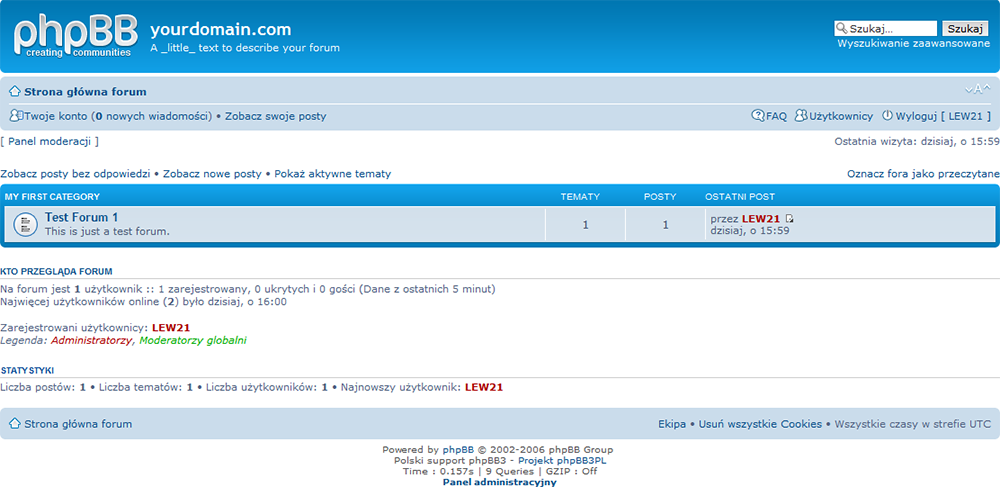 ..
..  , 13:36:20
, 13:36:20 ..
.. 